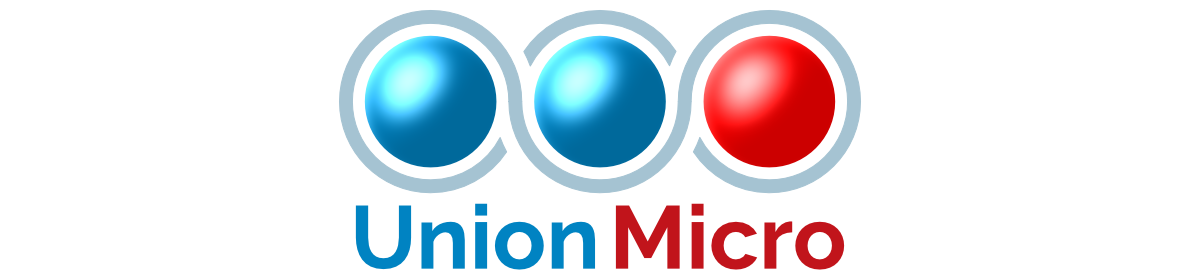I’ve been trying to use LSLPlus lately and have found myself frustrated with the lack of recent LSL functions being implemented. I thought about switching to LSLEditor but even though it had all the new functions it lacked the ability to include code modules and some other advanced features.
So, seeing as no one else has been updating the LSLPlus project much I took it upon myself to download the source code and give myself a crash course in Haskell. I was able to find the source files where LSL functions and constants were stored and added the newest LSL functions (some of which are still on the test grid).
I want to make it fully clear that I’m not a Haskell programmer and so I can’t guarantee that I didn’t break anything inside of LSLPlus by adding the new functions. I do not use LSLPlus to test my scripts offline, I only use it to code and compile. Therefore the new functions will not (at least should not) work in the offline simulator included with LSLPlus. Also, the executable was compiled and tested on Windows 7 64bit so I can’t guarantee that it will work on any other version of Windows.
If you want to give my “hacked” version of LSLPlus a try, head over here to download it.
I’ve added the following functions:
- llCastRay
- llClearPrimMedia
- llGetDisplayname
- llGetEnv
- llGetLinkNumberOfSides
- llGetPrimMediaParams
- llGetSPMaxMemory
- llGetUsedMemory
- llGetUsername
- llRegionSayTo
- llRequestDisplayName
- llRequestUsername
- llScriptProfiler
- llSetPrimMediaParams
- llTextBox
I’ve added the following constants:
- STATUS_OK
- STATUS_MALFORMED_PARAMS
- STATUS_TYPE_MISMATCH
- STATUS_BOUNDS_ERROR
- STATUS_NOT_FOUND
- STATUS_NOT_SUPPORTED
- STATUS_INTERNAL_ERROR
- STATUS_WHITELIST_FAILED
- PRIM_MEDIA_ALT_IMAGE_ENABLE
- PRIM_MEDIA_CONTROLS_STANDARD
- PRIM_MEDIA_CONTROLS_MINI
- PRIM_MEDIA_CONTROLS
- PRIM_MEDIA_CURRENT_URL
- PRIM_MEDIA_HOME_URL
- PRIM_MEDIA_AUTO_LOOP
- PRIM_MEDIA_AUTO_PLAY
- PRIM_MEDIA_AUTO_SCALE
- PRIM_MEDIA_AUTO_ZOOM
- PRIM_MEDIA_FIRST_CLICK_INTERACT
- PRIM_MEDIA_WIDTH_PIXELS
- PRIM_MEDIA_HEIGHT_PIXELS
- PRIM_MEDIA_WHITELIST_ENABLE
- PRIM_MEDIA_WHITELIST
- PRIM_MEDIA_PERMS_INTERACT
- PRIM_MEDIA_PERMS_CONTROL
- PRIM_MEDIA_PERM_NONE
- PRIM_MEDIA_PERM_OWNER
- PRIM_MEDIA_PERM_GROUP
- PRIM_MEDIA_PERM_ANYONE
- PROFILE_NONE
- PROFILE_SCRIPT_MEMORY