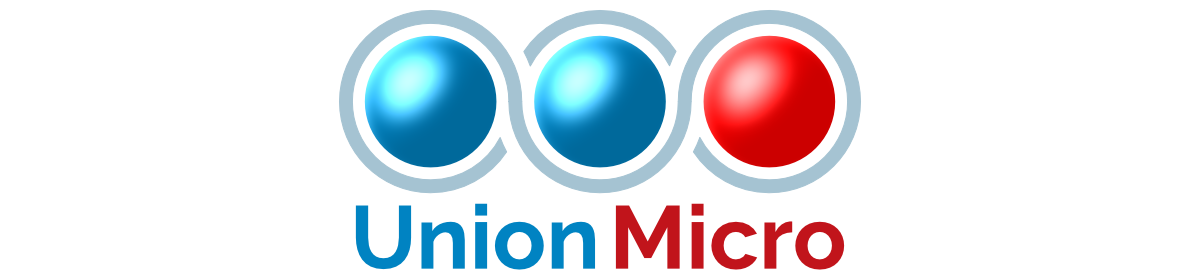We are very pleased to announce that our generation two elevators are now available for purchase at Union Micro! We’re still working on setting up demos and updating the builders kit, but that will all be coming soon! For the next 24h (until 9pm SLT tomorrow) the Script Package vendor will refund 20% of the purchase price to all members of the Union Micro Support group!
See detailed features after the break!
Notecard excerpt:
Introducing a new generation of elevators in Second Life! Union Micro generation two elevators expand upon our highly popular generation one elevators taking them to entirely new heights! Generation two elevators are not only one of Second Life's most advanced elevator systems, but they also have a menu-driven vertical teleporter with complete access control!
This script package contains an install disk which has all of the scripts you will require to convert your elevator shells (sold separately) into fully functional elevator parts. You will also find another disk in this package called a "Proxy Disk". The proxy disk contains all of the proxy scripts that come inside elevator shells. This allows you to convert any shell between fully-functional and non-functional which is useful for builders who are testing their elevators before packaging. After reverting a part back to a shell with a proxy disk it will then become transferable if the object itself is transferable.
Features:
*Realistic elevator logic.
o Queuing system.
o Floors that request service are placed in a queue.
o Elevator car stops at queued floors based on its direction of travel and proximity.
o This results in Second Life's most efficient elevator.
*Partially automated installation.
o Elevator car downloads floor heights from doors that are properly configured to the same channel.
o Elevator shells (sold separately) can rez and position themselves for buildings that use the Elevator Builders Kit (sold separately).
o Fully compatible with generation one builders kit placeholders although some minor alignment issues may arise with cars.
*Ability to define admins.
o Admins can bring up supervisor menus on the various elevator parts.
o Admins are listed in the configuration notecard of each part.
*Web-enabled.
o Automated download of authorized Union Micro elevator technicians.
o Elevator parts will automatically contact a database of technicians ensuring that your elevator can be serviced with the least amount of hassle to you.
o Technician download can be disabled completely for privacy.
o Framework for sending information about your elevator to the web.
o Will allow for remote monitoring by Union Micro technicians.
o Will allow for Union Micro to look at usage trends and help improve the elevators.
o This feature is not yet completed and will likely have the option to be disabled for privacy.
*Maintenance mode.
o Elevator car and boarding stations will deactivate and open their doors.
o Doors remain open while in maintenance mode.
o A spinning Do Not Enter sign will rez in each door for each floor.
o Can be deleted by the elevator owner simply by touching the sign.
*Customizable access control lists.
o Each floor button inside an elevator car has its own individual access control list pertaining to the floor it represents.
o Allows you to permit only certain avatars and deny everyone else, or to allow everyone except certain avatars.
o Allows you to limit access to an entire Second Life group.
o Access control lists are communicated to all doors so you only have to update them inside of the car.
o Works with the teleport feature as well!
o Extendable for use with future add-ons that can modify access control lists from outside of the elevator system.
*High quality texturing.
o Most textures hand-made.
o Some textures used from Second Life's top texture artists.
o Textures can be replaced with your own by dropping the texture into the object inventory or adding the UUID to the configuration notecard.
o Floor selection and door open/close buttons in elevator car.
o LED displays on doors and inside car.
o Call buttons on doors and teleport button.
o Texture templates are available at UnionMicro.net to help you customize.
*Realistic elevator sounds.
o Start/stop sound.
o In-transit looping sound.
o Elevator music.
o Opening/closing doors.
o Floor arrival "ding."
o All sounds can be replaced with your own by dropping the sound into the object inventory or adding the UUID to the configuration notecard.
o All sounds have adjustable volume.
* Configurable floor labeling.
o Floor labels appear on the LED displays.
o Buttons inside the car will also change to reflect floor labels.
o Your elevator can have up to 9 basement floors - B1 to B9.
o Floor numbers can start from 0 (European countries) or 1 (North American countries).
o Ground floor can either be a number (0 or 1), G (ground floor), or L (lobby floor).
*Elevator car features:
o Reliable movement.
o Elevator car doesn't get stuck or freeze if configured and placed properly.
o Smooth and steady with minimal jumping.
o Adjustable speed.
o 16 buttons for floor selection.
o Support for up to 40 floors/buttons. See Shell SDK for more information.
o Note that a car cannot be more than 31 prims.
o Buttons appear or disappear to avoid confusion depending on how many floors you have configured.
o Customizable button illumination and sounds.
o Selected floor button stays illuminated until arrival at desired floor.
o Each button can whisper a chat message when the car arrives at its floor.
o Enhanced door management.
o Door sensor.
o Avatars will no longer get stuck in your elevator doors.
o Car will issue five verbal warnings to detected avatars before the doors are forced shut.
o Sensor can be disabled in the configuration notecard.
o For advanced users, the sensor zones can be tweaked to fit any customizations you make.
o Open doors button.
o Close doors button.
o Configurable door time.
o Specify how long you want your doors to stay open.
o Can be overridden by pressing the close doors button.
o Configurable door opening style.
o Both doors can either slide in the same direction or part in the middle and go in opposite directions to either side.
o Current floor number LED display and direction of travel arrow.
o Configurable elevator music.
o Can be toggled on or off.
o Sound can be replaced with your own.
o Unlimited distance within the same region between ground floor and top floor.
o Event log.
o Monitor what is happening with your elevator car and how your passengers are using it.
o Idle floor.
o Car can be configured to return to a configurable floor after a certain amount of inactivity.
o Handy for keeping your car on the ground floor.
o Car will go to this floor by default when it is installed.
o Dual entry.
o Cars can have two sets of doors, allowing passengers to enter and exit the car from multiple sides.
o A single elevator system can have a mixture of dual entry floors and single entry floors from either side.
o Floor leveler.
o Car will level itself to the proper height of the current floor after stopping.
o Collision detection.
o Car is able to detect when it gets stuck during movement.
o After detecting that it's stuck, it will return to the last floor it stopped at.
o If it gets stuck again on the way to that floor, it will go phantom, return to the idle floor, and go into maintenance mode.
o Statistics.
o Reports are whispered in chat and tell you how many stops the car has made and how many times it's gotten stuck.
o Other information includes car versions, channel and free memory.
o Dialog-menu-driven to easily issue commands.
*Realistic exterior doors.
o Animated doors with sound.
o Current floor LED display with direction of travel arrow.
o Advanced teleporter.
o Users select destination floor via a dialog menu.
o User is checked against that floor's access control list (see above) before being allowed to teleport.
o Access control violations are logged in the door's log.
o Teleporter can be disabled from the elevator controller.
o Teleportation is limited to 300 meters between start and end point.
o This means in a building 600 meters tall with three floors, the user would have to teleport to the second floor and then to the third.
o 300 meters is much taller than most buildings in Second Life.
o Doors intelligently learn their own floor numbers.
o Call buttons are intelligently hidden based on which floor the doors are on.
o Bottom floor will only display the up button, and the top floor will only display the down button.
o All doors can be auto-aligned with the bottom floor doors with the click of a button.
o Rear doors will align to the lowest set of rear doors independently of the front doors.
o Rear doors will intelligently snap to the height of any front doors that are close to their height.
o Allows for easier installation of dual entry elevator systems.
o Statistics.
o Reports are whispered in chat and tell you how many times the doors have opened.
o Other information includes door versions, channel and free memory.
o Dialog-menu-driven to easily issue commands.
*Elevator Controller
o Central controller that communicates with all pieces of the elevator system.
o Allows you to issue important commands to your elevator parts.
o Toggle teleporters.
o Toggle maintenance mode.
o Set floors and align doors.
o Hard reset all elevator parts.
o Test communications with all pieces of the elevator system.
o Blinking lights showing elevator activity (using Standard controller).
o Dialog-menu-driven to easily issue commands.
*Easy to update.
o All pieces have the ability to contact a central server for updated packages and update disks.
o Simply rez an update disk and it will go through and update all of your installed elevator parts.
o New update technology allows you to update more parts simultaneously than before.
o Up to 690 scripts for each phase or 57 doors, 20 cars, and 86 controllers!
o Each update/install has three phases: doors, cars, then controllers.
o Fully expandable should we ever need to update more than 57 doors at once (not likely).
Car, doors and controller shells are required for a functional elevator system.
You will also find a Colour Vector Finder and a notecard Comment Stripper inside the box as an added bonus!
Colour Vector Finder:
This will tell you in chat what colour (as a vector) the object is. You can set the box to the desired colour of your elevator buttons and then touch it and put that vector into your configuration notecards.
Comment Stripper:
The comment stripper will take all comments out of a notecard in its inventory named "__config". Comments include blank lines and lines that start with the # symbol. The resulting notecard will be emailed to the address you specify. Notecards with comments removed will load much faster then default notecards.
Script Package Frequently Asked Questions - IMPORTANT
---------------------------------------------------
1) Is everything I need for an elevator included in this package?
No, you will still need to purchase elevator shells - car, doors, controller.
2) How difficult is it to install the scripts into my shells?
Extremely easy. By default the disks and shells are configured to be on the same channel so you just rez your disk and one of each shell (one car, one set of doors, and one controller) and then touch the install disk. The scripts will then be automatically copied.
3) How difficult is it to update the scripts in my elevator parts when an update becomes available?
Very easy. The update process is almost identical to the install process. The only difference is you'll be installing the scripts into an already functional elevator system so you will need to edit the configuration notecards to ensure that the channels match.
4) Does it matter which shells I buy for my elevator system?
Yes, it does. Take a look at the top-right corner of the vendor images and you will find a colour-coded square. All parts must have the same colour of the square visible to work together.
5) How many floors can I have for my elevator?
That largely depends on which shell you buy. Most elevator car shells bought at Union Micro support 16 floors. We chose 16 floors because it's more floors than the average Second Life building has and leaves enough prims left over to make the elevator car look nice. The scripts will support virtually unlimited floors internally and there are enough button textures to support up to 40 floors (31 floors and 9 basement floors). In order to increase the amount of floor buttons in a car you will have to take a look at the Shell SDK (software development kit).
6) I don't have the time to install the elevator, can I pay someone to do it for me?
Yes! You can take a look at the list of installers at our Elevator Installer kiosk at Union Micro.
7) How hard is the elevator to install myself?
If you're patient, can follow basic instructions and have at least a basic level of experience with Second Life building tools you will have no trouble installing the elevator yourself. Assuming the above conditions, you can expect to spend about one to two minutes per floor for doors, under thirty seconds for the controller, and on average under five minutes aligning the car. If you want to go the whole nine-yards configuring every minor detail of your elevator, you could spend all day, due to the plethora of customization options.
Union Micro will NOT refund purchases of copiable items.
You can demo elevator products at Union Micro.