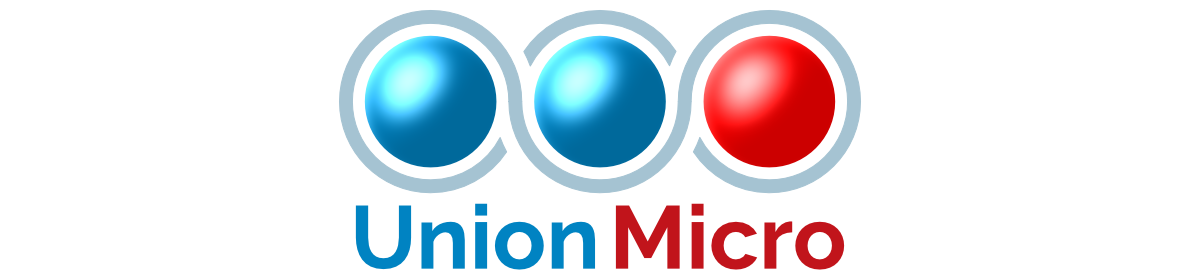This guide is intended to assist with positioning your elevator if you have purchased a building with the elevator builders kit placeholders. If you are not using the builders kit, please see the “Installation Instructions” notecard, as this notecard will serve no purpose. If you are using the builders kit, follow these instructions, THEN read the installation instructions for further direction.
- Rez your elevator box (or boxes) on the ground in the same region as the builders kit compatible building.
- Touch the box and choose “Rez” from the menu that appears.
- Repeat this for each box of elevator shells that you have.
- After all of the elevator shells are rezzed, inspect the positioning of all of the shells to make sure they appear correct.
- Note: The positioning of the elevator shells is only as good as the builder that positioned the builders kit placeholders. Garbage in, garbage out. You will need to contact the building creator with any alignment issues, or simply reposition the shells yourself.
- After verifying the positioning of all of the elevator shells, choose “Save” from the menu that appears when you click the box that they came in (rezzed from) to lock them in place. You only need to choose “Save” from any single box as it will save all shells.
- Warning: You will not be able to use the “Derez” option to quickly delete them after choosing “Save”.
- To delete your placeholders, you can either manually delete them or touch an elevator shell box and choose “Delete”.
- Note: The builders kit placeholders are phantom (at least packaged that way by me), so you will be able to walk through them and test your elevator before deleting them.
- Now, follow the normal installation instructions, skipping the parts explaining how to position your elevator shells.
OTHER FEATURES
You may touch the builders kit placeholders to bring up their menu. From there you can enable and disable certain builders kit placeholders.
Why is this useful? Well, if you have three buildings that all use the builders kit, but only want to install a certain elevator in one building, you can disable all of the builders kit placeholders in the other two buildings to isolate the one that you want to install to. The result is that the elevator installs only to the placeholders that are enabled – the one building.
This system is capable of installing multiple elevators at once from a single box. I’ve tested this with 10 elevator installations at 5 floors a piece. The limit is only limited by script memory.
If at any time a rez fails, select “Derez” and then “Rez” again to restart.
You can choose “Abort” from the box to cancel a rez that is in progress. You will then need to select “Derez” to remove the partial installation.