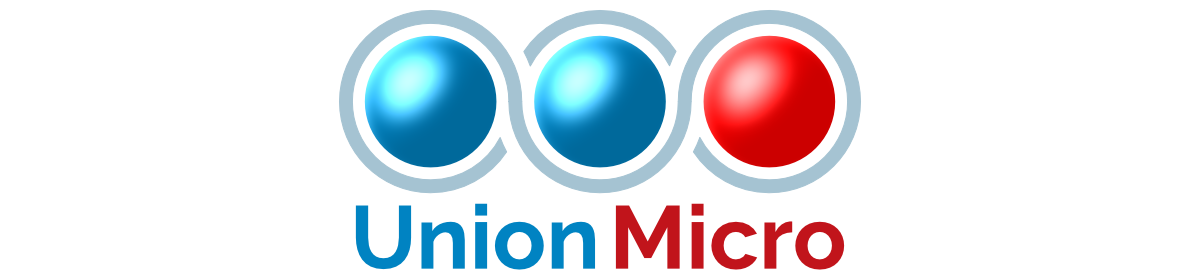I’ve created a pdf manual to make the installation process easier, not to mention the new features in this update that should also make the process less painful. Click “Download” at the top of the site to get to the Guides section of the forum.
Release notes:
Elevator car updated to 1.6.0:
- Fixed a logic bug with double-digit floor numbers.
- Fixed the Owner’s Menu so it now uses a random dialog channel.
- Added support for the “Test Comms” feature of the new controller.
- Known issues:
- The _queue script encountered a stack-heap collision (it ran out of memory) ONCE in testing and I haven’t been able to reproduce this.
- Could’ve been a freak thing… the script usually has on average of 11,000 bytes of free memory.
- Please let me know if you can reproduce this bug.
Elevator controller updated to 1.4.0:
- Added an Owner’s Menu to the controller.
- Accessed by touching the controller.
- Added a “Test Comms” option.
- This will send a “ping” out on your elevator system’s channel and wait for a response from other objects.
- Allows you to see if all of your elevator parts are communicating with eachother.
- Added support for the new teleport feature (see door notes) via the “Set TPs” option in the Owner’s Menu.
Elevator doors updated to 1.5.0:
- Added a TELEPORT feature!
- After your elevator is installed and working you can select the “Set TPs” option from your controller to enable this feature.
- You can then right-click the call buttons and choose teleport to teleport up a floor or down a floor.
- “Set TPs” must be used any time you move your doors.
- Perfect for when you just don’t feel like waiting for the elevator.
- Added support for the “Test Comms” feature.
- Added an Owner’s Menu to the doors.
- Accessed by touching the black panel behind the call buttons.