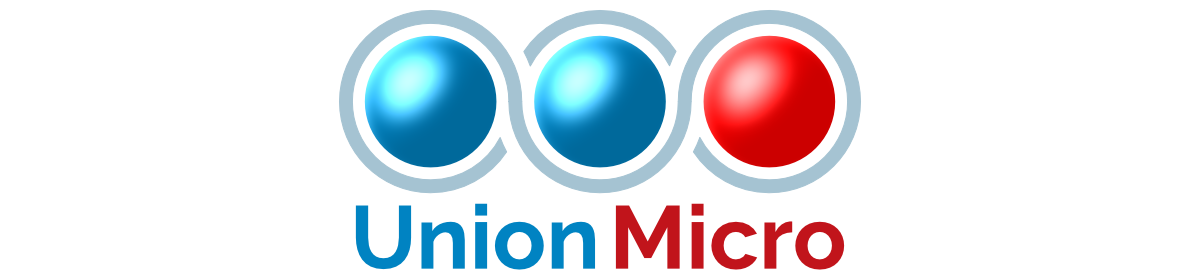Here are some tips that I have for using your rental boxes. I will add to this as I come up with new things, but don’t expect there to be much in it yet!
- Set your Contract and Information notecard to no-modify for the next-owner. This will prevent someone from modifying your contract notecard and then disputing you over it.
- If you want to force a tenant out of a rental without evicting them, lock your rental box. They will not be able to pay into the box and add time to their rental.
- There are two ways to credit time to a rental. You can choose Adjust… > Duration from the RentTrack menu, or you can simply pay the box.
- You can simulate a touch on the box by selecting ‘Test’ from the RentTrack menu.
- You can reserve a rental box for an avatar while it is being rented by someone else.
- If you want to send rental event emails to multiple people, consider settings up a forwarding email address that receives the single RentTrack email, then forwards the same message to multiple addresses.
- Do you want to adjust rental price DURING a rental? Your best bet is to not try this, and instead lock the rental box and force it to expire at the end of the current term. Then, when it has expired, you can go ahead and adjust the settings. Otherwise, should the tenant choose to refund after you increased their price, they will get more money than they should.
Updates:
September 5, 2007 – Updated tips.
August 19, 2007 – First release.