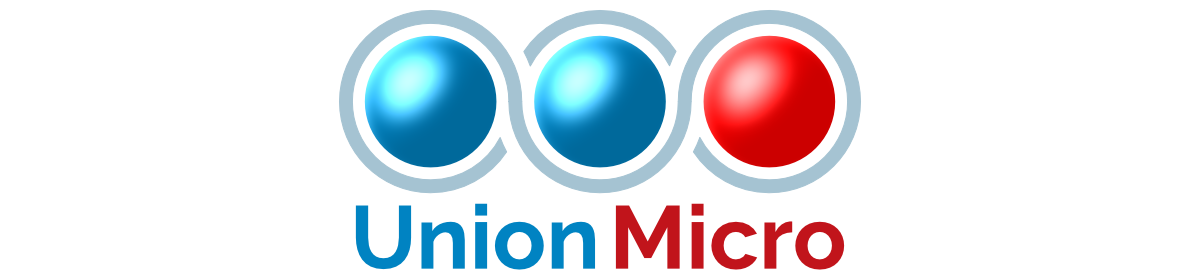These “Super Fast” instructions are intended for those that hate reading instructions and just want to “wing it”. I will attempt to give you enough information to get a working elevator in minutes using DEFAULT settings. HOWEVER, if it doesn’t work then I hope you’re ready to read the real instructions or watch some videos! These instructions also assume that you understand Second Life building concepts.
SITE PREPARATION
‘Hollow’ a hole (or otherwise make a hole) in each floor big enough for your elevator car to pass through. If you’re using the Pacifica car, you can hollow a 10m cube to 45 to nicely accommodate the car. Keep in mind that the car REQUIRES 0.1m clearance on ALL SIDES (top AND bottom as well) to operate or it will get stuck. If your car moves towards a floor but never actually ‘arrives’ and opens its doors, it is stuck and you need to make more room for it.
CONTROLLER INSTALLATION
Rez the controller somewhere in the same region that you intend to install the elevator. It will automatically load its settings when you rez it. Optionally, you can touch the controller and choose ‘Read Config’ from the menu that appears. You will need to do a ‘Read Config’ whenever you change settings in the notecard.
DOOR INSTALLATION
- Rez one set of doors for each floor. You may use any doors but it is recommended that you follow the naming conventions in the object names (use the “Bottom Floor” door for the bottom floor, etc). You do not need to worry about the alignment of your doors as later we will align all doors to the bottom floor with one command.
- Position your bottom floor doors so they are on the edge of and centered on the hole for your car. Each door will automatically load its default settings when you rez it. Optionally, you can touch the panel behind the call buttons and choose ‘Read Config’ from the menu for EACH door separately to load their options. You will need to do a ‘Read Config’ whenever you change settings in the notecard.
- Touch the controller and choose ‘Test Comms’ from the menu to make sure that all of your doors are in communication with the controller. If any fail the test, check the channel in the notecard and do a ‘Read Config’.
- Touch the controller again and choose ‘Set Floors’ to make the doors automatically learn which floor they are located on.
- Touch the controller one last time and choose ‘Align’ from the menu. This will cause all doors to align to the bottom floor door.
CAR INSTALLATION
- Rez your car and center it on the hole you created for it.
- Touch the panel behind the call buttons inside of the car and choose ‘Install’ from the menu that appears.
QUICK TROUBLESHOOTING
- Ensure that the ‘Channel=’ line in the _config notecard for ALL objects is the same.
- Car doesn’t arrive at bottom floor. You need to either cut a hole on the bottom floor to make room for the car, or you need to raise the door on the bottom floor and reset and reinstall your car.